LED TV Upgrade Guide – Unleash the Full Potential of Your LED TV
After some months, new Smart TV models were introduced in the market. The TV industry always comes up with some changes and upgrades in technology. People do not have that much money to always follow the trend and buy new LEDs. So that’s why there are Budget friendly options, through which you come up with new features that are an upgrade option. The TVS software update is important, the LED TV upgrade guide can help you with the best, it is a firmware that runs as a program to manipulate anything in a TV.
Your TV needs to be up to date after some time which is important because Firmware updates your Smart TV features, applications and removes bugs, etc. Firmware is constantly being updated in order to improve the system’s functionality and efficiency. These updates are used to improve existing features, address errors, and, in certain circumstances, add new applications. It is recommended that you check for updates on a regular basis, possibly once a month, to ensure that your TV is operating at peak performance.
There are lots of LED TVs installation tips but the main tip is to install your LED TV from professionals. The LED TV upgrade cost is free because you can easily do it by yourself. There are some main points of updating your TV which include the notification that appears if your TV needs an update, you can directly update your TV using the internet and also you can download updates on a USB flash drive and then transfer them to your TV.
If you prefer not to actively search for updates on a regular basis, you can enable this feature to have updates downloaded when your TV is turned off but still plugged in for power. When you turn your TV back on, the update is automatically implemented. You don’t need separate streaming boxes, All of your streaming app integration will be incorporated into your TV,
LED TV upgrade benefits
 When it comes to upgrading TVs, you have a lot of options. The regular update typically addresses various issues and improves your TV’s features. Here are some outstanding reasons, whether you should upgrade your TV or not.
When it comes to upgrading TVs, you have a lot of options. The regular update typically addresses various issues and improves your TV’s features. Here are some outstanding reasons, whether you should upgrade your TV or not.
LED screen size
The greater screen sizes of LED TVs cannot damage the picture quality. The image quality of a conventional HD screen declines as the screen size increases. You can get a larger screen size with an LED TV without reducing image quality, so you can get the immersive experience you want without sacrificing visual clarity. Moreover, your LED smart TV sizes range from 32 inches to 85 inches or more, with the most popular sizes being 55 inches and 65 inches. You may experience the full benefits of a 4K TV whether it is a 55-inch or a 65-inch TV. Because of so many options available, you can now obtain cheaper TVs with larger screens or smaller TVs with the best images and specs.
4K UHD display
A 4K TV’s higher resolution will make the image pop like never before. The resolution of LED TV refers to how densely these tiny dots, or pixels, are arranged on the display. The LED TV pixels combine to form the image you see on the screen, therefore the more pixels there are, the resolution should be better and outstanding.
LED TV upgrade for sound quality
LED TVs have frequently richer and more powerful sound outputs, which are likely to sound far more agreeable to the hearing than previous televisions. Some LED TVs come with the option of AI to enhance the audio quality.
Connectivity
LED TVs will frequently include improved Wi-Fi and Bluetooth compatibility, allowing external accessories to work more reliably over longer distances. Modern smart TVs will include connectivity features such as HDMI 2.1 ports for connecting gaming consoles.
LED TV upgrade for gaming
When you update your LED TV it gives you the best image quality, and screen size, which is great for a gamer. The higher the refresh rate options, the better for games with sophisticated graphics.
LED TV upgrade for energy efficiency
 LED TVs come with energy-saving options in the TV menu. There are a lot of advanced energy management settings in the TV menu. Optimizing energy use based on content type might be especially useful in Pakistan. Technology has improved, and today’s LEDs have better efficiency. The most pleasant energy-saving features of LED TVs are recognize programs, which establish energy efficiency requirements for various electronic equipment.
LED TVs come with energy-saving options in the TV menu. There are a lot of advanced energy management settings in the TV menu. Optimizing energy use based on content type might be especially useful in Pakistan. Technology has improved, and today’s LEDs have better efficiency. The most pleasant energy-saving features of LED TVs are recognize programs, which establish energy efficiency requirements for various electronic equipment.
How to upgrade LED TV
If you follow the LED TV upgrade guide, that would be very helpful for you to update your LED TV. There are some steps that you have to follow to upgrade your LED TV.
- Firstly, go to the HOME button on the remote control.
- Then select Help, the next steps will depend on your TV menu options according to your need select the option.
- Turn ON the Automatic check for updates or Automatic software download settings, that will be easy for you, and the LED will automatically upgrade.
The LED TV will take some time to be update, you have to wait. The length of a software update varies based on its size and the speed of your internet connection. If your update option is off then every time your TV needs an update it shows a notification, so it’s better and easy for you to turn ON the automatic update option. It is important that your TV is connected to the internet while your TV is updating. You can also download the updates on the USB and then install them on your LED TV. Go through the LED TV upgrade guide before, it will be helpful.
Conclusion
The first step while updating your LED is to check the Guide to the Best Energy Efficient Smart TV For your Home. This will help to update your TV properly. For experiencing new features it is important to update your TV monthly. If you want to use all of the capabilities on your smart LED TV Products, you must upgrade the software. Updating the Smart TV software can frequently result in increased functionality, resulting in smoother navigation and faster reaction times. Another advantage of software upgrades is that they give the required security and protect your TV from hackers. Enjoy new features with your friends and family!

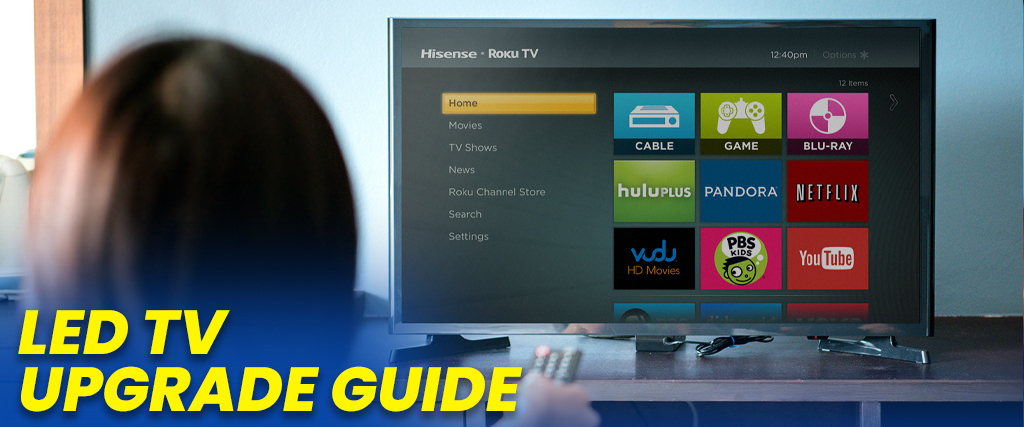





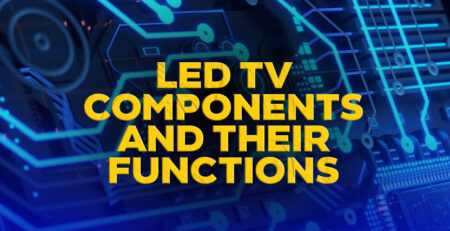







LEAVE A COMMENT