How to Improve Laptop Performance: Simple Tips for a Speed Boost
Are you worried about the slow speed of your laptop? Then read this article How to Improve Laptop Performance. It would be helpful for you if your PC works faster. Your laptop’s performance and speed may decline over time. Your laptop’s performance may have dropped for several reasons. The files, films, and pictures in your Downloads folder are the worst offenders. A frequent cause of system slowdown is the build-up of temporary files, software upgrades, and background operations.
Furthermore, the laptop’s hardware, including Laptop accessories such as the cooling system and Hard Disk, may deteriorate over time. The laptop can be slowing down because it is executing too many programs at once. If you are searching for How to Improve Laptop Performance then you can try deleting Temp files, uninstalling pointless apps, updating the operating system, and looking for hardware problems to increase performance. It may help to increase the speed of the laptop.
Before installing any new software or inserting a pen drive, hard drive, or other device into your computer, make sure it is scanned to prevent viruses, spyware, adware, and other resource-hungry programs. Malware on Laptops with Windows 10 can simply be scanned by clicking “virus or threat protection” after pressing the WIN key, and then choosing between a quick and thorough scan. This is the best way for windows security. And, choosing a laptop for a Student or new users, it’s important to consider various factors such as portability, battery life, performance.
How to make an old laptop faster
 There are some steps to increase system speed. By upgrading the RAM you can increase the speed of the laptop. This is one of the easiest methods to increase your computer’s speed. Usually, increasing the RAM capacity by 2 to 4 gigabytes is sufficient to produce a discernible improvement. Just remove any outdated files or papers that you don’t require. Move your old files to cloud storage services like Google Drive or One Note if you wish to preserve them.
There are some steps to increase system speed. By upgrading the RAM you can increase the speed of the laptop. This is one of the easiest methods to increase your computer’s speed. Usually, increasing the RAM capacity by 2 to 4 gigabytes is sufficient to produce a discernible improvement. Just remove any outdated files or papers that you don’t require. Move your old files to cloud storage services like Google Drive or One Note if you wish to preserve them.
How to clean up PC and make it faster
Free space is the only solution to clean up the PC. For deleted data to be completely removed from your system, it’s crucial to empty the Recycle Bin regularly. Just keep in mind that unless you’ve backed up your files to an external hard drive or a cloud storage service when you empty the recycle bin, the files are permanently removed from your computer and cannot be recovered. Here are some headings for how to run my laptop faster.
Disk C Free space
 How to Improve Laptop Performance keeps in mind when your laptop is working slowly. There is a possibility that hidden files may be occupying Local Disk C. Use a disc space analyzer program to find and remove unneeded files, videos, and images. This is the other solution of how to make a laptop faster.
How to Improve Laptop Performance keeps in mind when your laptop is working slowly. There is a possibility that hidden files may be occupying Local Disk C. Use a disc space analyzer program to find and remove unneeded files, videos, and images. This is the other solution of how to make a laptop faster.
Uninstall apps you don’t need
To improve system performance you should remove the apps that you are no longer using, even if many procedures and programs are essential to preserve.
Hardware troubleshooting solution
 If the system is having a physical problem then it can be fixed through the process of hardware troubleshooting. You have to check the power supply of the laptop or the cables may be loosened. Here you will also troubleshooting laptop problems and its solution. Firmware and drivers are examples of software programs that control how hardware operates and communicates with the operating system.
If the system is having a physical problem then it can be fixed through the process of hardware troubleshooting. You have to check the power supply of the laptop or the cables may be loosened. Here you will also troubleshooting laptop problems and its solution. Firmware and drivers are examples of software programs that control how hardware operates and communicates with the operating system.
Computer management
Computer management plays an important role in how to increase the speed of laptop. Numerous issues, such as memory shortage, downloaded software, and the existence of malware or computer viruses, can cause new laptop slow. It will help in the practice of overseeing, monitoring, and improving a computer system for security, availability, and performance.
Control panel page
The control panel is a graphics interface which is very helpful if you are a desktop user it will be used to manage the features and settings of your laptop or computer.
CPU cabinet
You have to clean the processor to prevent dust etc. It is possible to utilize blanking panels to stop bypass air. If it gets dirty and you didn’t clean it for so long then it can cause a slow down in the computer system. Dust accumulation in the fan restricts airflow, causing the computer to overheat. It is necessary to routinely clean the filters and the interior of the box of dust.
To keep the computer cooler, the system will automatically reduce performance. You can use canned or compressed air to blow dust out of the fan vents and clean the keyboard and case. To avoid damaging the fans, breathe in brief bursts. It is important that air can pass because it can cool down the system which helps in the performance of the computer.
Memory leaks
Memory leaks are the other cause of slow down of the computer but you don’t need to worry about it. You just have to restart your laptop or computer then it will be good to go.
Best pc faster software
 If your laptop takes time to start then the common occurrence of Windows slowing down over time has become a normal and accepted part of owning a PC, but it doesn’t have to be this way! There are several things you can do to help revive your computer and get it back to working like it used to. There are a variety of tools and services provided to Run windows fast that help in system optimization, there exist other manual techniques for repairing and optimizing your computer; nevertheless, they all require effort and time. The system’s performance decreases as the number of apps that require memory swapping increases because of the additional overhead. Here is a list of some software tools that help you to solve the question of how to increase the speed of a laptop.
If your laptop takes time to start then the common occurrence of Windows slowing down over time has become a normal and accepted part of owning a PC, but it doesn’t have to be this way! There are several things you can do to help revive your computer and get it back to working like it used to. There are a variety of tools and services provided to Run windows fast that help in system optimization, there exist other manual techniques for repairing and optimizing your computer; nevertheless, they all require effort and time. The system’s performance decreases as the number of apps that require memory swapping increases because of the additional overhead. Here is a list of some software tools that help you to solve the question of how to increase the speed of a laptop.
- CCleaner
- Free PC cleaner
- Advanced SystemCare
- AVG TuneUp
- Iolo System Mechanic
The above list of tools helps in How to Improve Laptop Performance. Generally speaking, to avoid annoyance, it is a good idea to do a routine service and make sure everything works as it should.
How to boost laptop performance
With some settings and storage sections, you can find a way to solve the problem of how to speed up the laptop. All new laptops will eventually experience reduced speeds due to inherent factors. Your PC’s performance can be significantly affected by how it responds to changes in software demands. Sometimes due to a lack of memory computers slow down and we will be worried about how to make the laptop faster. For complicated storage tasks, Windows comes with a system program named Disk Management.
A volume can be expanded into a part of the disc that isn’t presently covered by another volume. Disk Management shows every drive on your computer’s partitions and details. With the use of disk management, you can extend volume. Also, you have to download a threat protection tool to prevent any kind of unauthorized user, and don’t just click ok when any dialogue box appears it can cause some issues with your laptop. You must have Start-up programs on your laptop because they launch automatically for software updates as soon as the computer system boots up.
Conclusion
In this article, we have told you so many methods of How to Improve Laptop Performance. With these instructions and methods, you also have to take care of your laptop. Prevent it from damage and dust. Upgrading the software of your laptop can also help to increase the speed. Another essential thing for your laptop is storage. It affects both the speed and performance. Regular laptop restarts also force any updates or patches that are waiting to be installed to be activated and clean the memory cache.



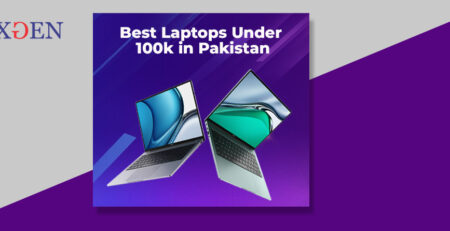


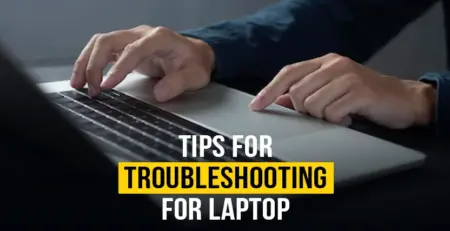




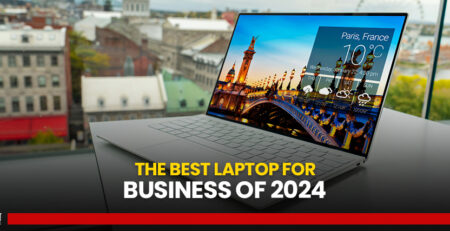



LEAVE A COMMENT