How to Choose a New Laptop
With excellent performance, specification, and operating system, your daily budget is the most important thing when buying a new laptop. It is easy to recommend a well-performed laptop, but if you don’t buy it, it won’t matter. It would help to have a functional laptop that comes true according to your expectations.
This article will help you to check your laptop before buying a modern generation in a reasonable range and full fill all your requirements. Below is the table of content, which allows you to buy a laptop easily.
Table of content, which help to choose a laptop buying guide step-by-step
- Operating system
- Know your CPU
- Graphics Cards
- Pick your processor
- RAM
- Storage Space
- Check your Ports
- Check that keyboard and touchpad
The laptop is compact and powerful enough to carry with you to run demanding applications. Now tablets and smartphones are always popular. You can work better on the laptop when it comes to tasks like typing a research paper or making a video.
1. Operating System
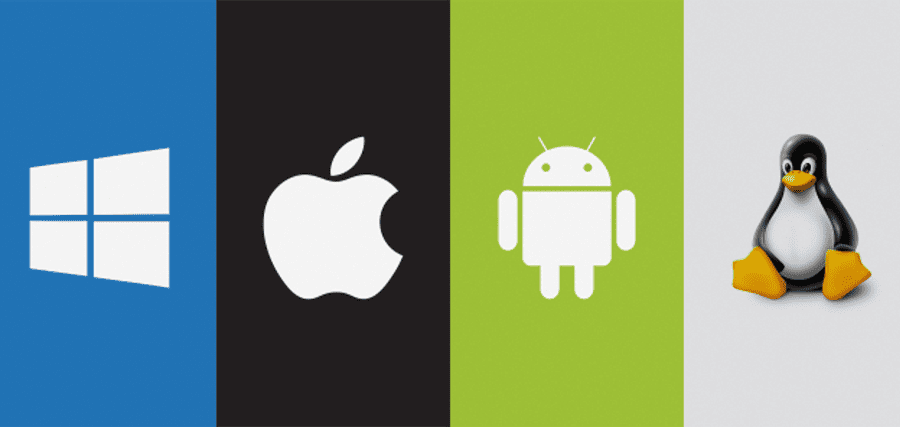
Before looking for or buying a laptop, you must determine which operating system works best for you. Searching through what software you need to run and which operating systems it runs on will help you choose the hardware you need.
2: CPU (Central Processing unit)
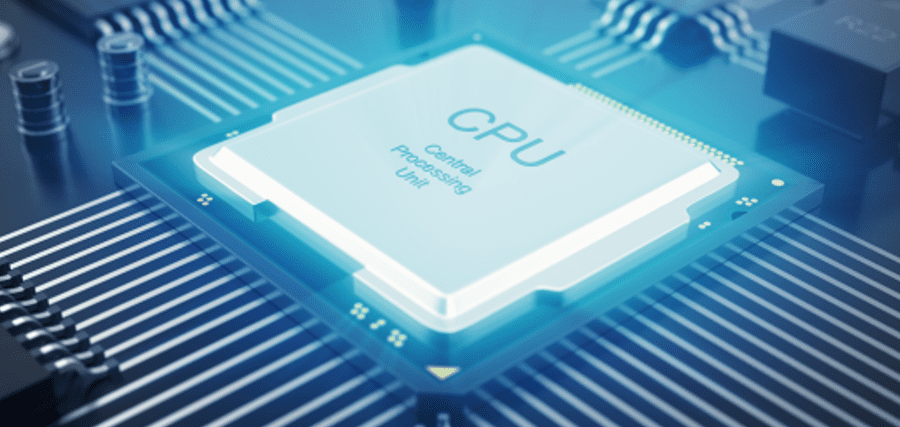
After looking for which operating system you want and having some idea of the software you will run. You can separate the minimum hardware specifications you’ll need. The first thing is the processor, the chip, or the CPU.
3: Graphic Cards
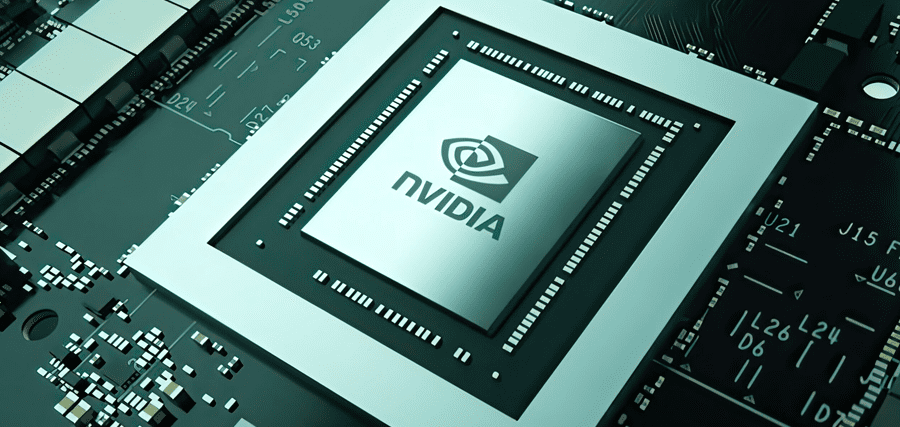
All laptops have graphics cards, but most are bundled into the motherboard with the processor. For the majority of people, the integrated graphics work just fine. You can watch HD movies and even play games without issue. If you’re a video editor, you’ll want a laptop with a discrete graphics card—a separate and much more powerful graphics card. Most Intel-based laptops will be paired with an Nvidia graphics card in the GeForce line, usually one of the Max-Q cards, the power-efficient, laptop-friendly spin-off of Nvidia’s desktop cards. The Max-Q cards are generally about 15 to 25 percent less power than the desktop versions but are still powerful for gaming and video editing.
4: Check that keyboard and touchpad

Make sure the keyboard has good tactile feedback, plenty of key travel, and enough key spacing if you plan to do a lot of work on your computer. Make sure the windows laptop you’re purchasing has Precise touchpad drivers. Look for an accurate touchpad that responds consistently to multitouch gestures like pinch-to-zoom and doesn’t produce a jumpy cursor.
5: Processor
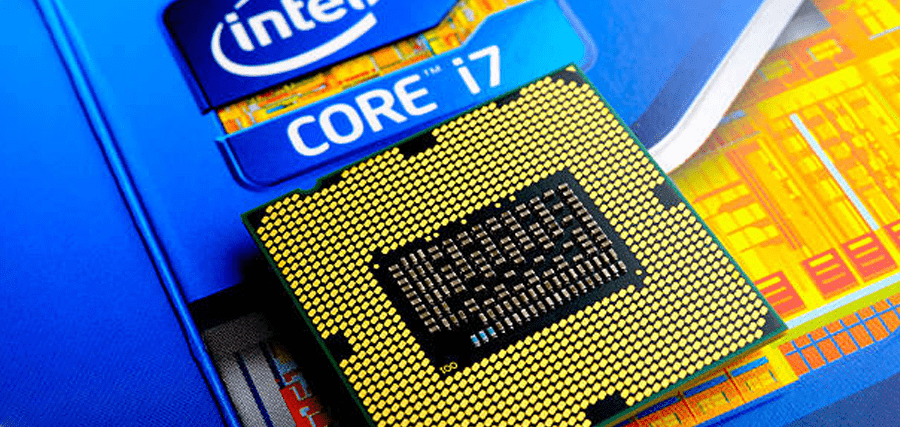
Your laptop’s processor is like its brain. Working in combination with system memory, the processor’s power determines the complexity of software you can run, how many programs you can have open simultaneously, and how fast those programs will run. Most laptops use an AMD or Intel processor.
6: RAM
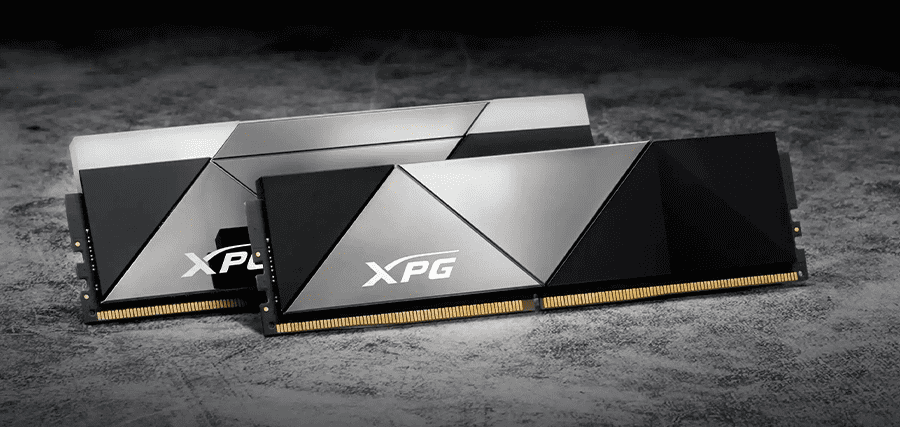
All the things you’re working on right now should be able to fit on your desk. You can only work on something if your desk is enough because they slide off. Similarly, you won’t be able to open any more browser tabs if your RAM runs out. Your laptop will suddenly freeze and require a restart. The typical Windows user should have more than enough RAM (8 GB), but upgrading to 16 GB will significantly increase your laptop’s performance. Make sure the RAM is soldered to the motherboard before making a purchase. You will only be able to upgrade the Memory if it is.
7: Storage Space
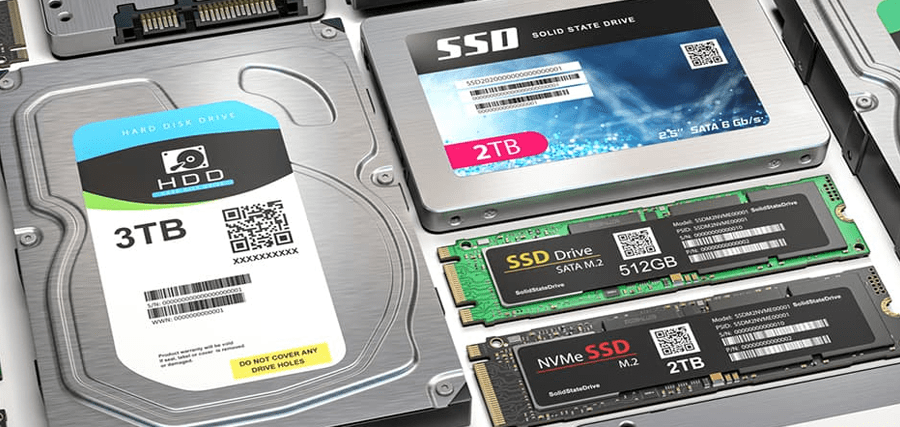
The most common choice nowadays is an SSD, although some budget laptops still use spinning drives. If you can afford it, get an SSD disc with at least 256 GB of storage. SSDs are faster, especially if they connect using an NVMe connection, which transfers data into and out of the hard drive significantly faster than the previous SATA standard. Sometimes, laptops with older SATA discs for file storage and an SSD with NVMe to operate the operating system are found. This combines speed where you need it with affordability to give you the best of both worlds. You might find eMMC storage when looking for a cheap laptop.
8: Check your Ports

The CPU, RAM, and hard drive will most impact the performance, but your laptop’s ports, both the number and variety, are also important. The many connections that your laptop has for things like USB devices and charging are known as ports.
What is the refurbished laptop buying guide?

Refurbished laptops mean open-box laptops that have been cleaned, repaired, and made ready for sale. The original manufacturer of the laptop refurbishes factory-refurbished laptops. Refurbished laptops significantly sell at a good discount compared to new laptops with similar specifications.
There are 5 things you must check before buying a refurbished laptop.
- Check the reviews before purchasing a refurbished laptop.
- Check the warranty when purchasing a refurbished laptop.
- Check how much of a discount you are receiving on the refurbished device.
- Check if the refurbished replaces batteries.
- Check the year the laptop was used.
This article helped you to be more confident about buying a refurbished laptop. Before purchasing any refurbished laptop or phone, you should check a few things to ensure you’re getting a good deal.

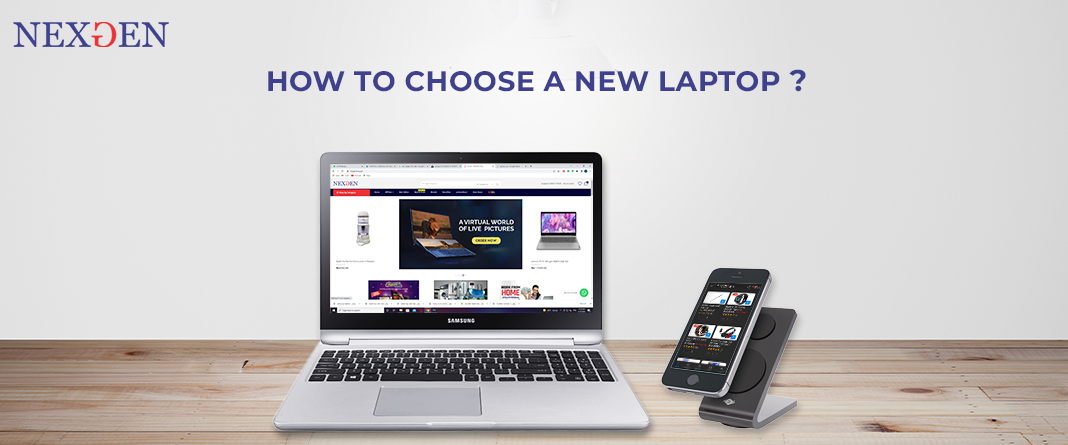
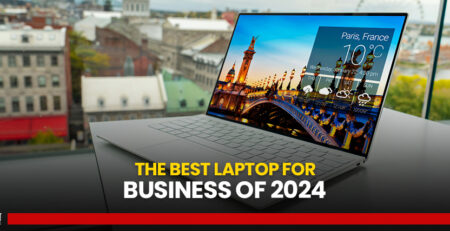

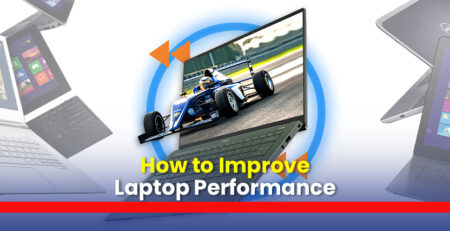
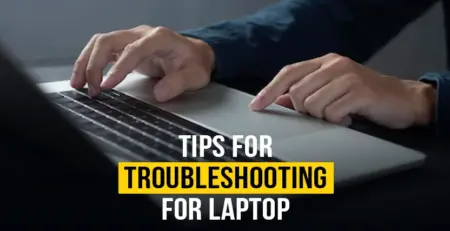
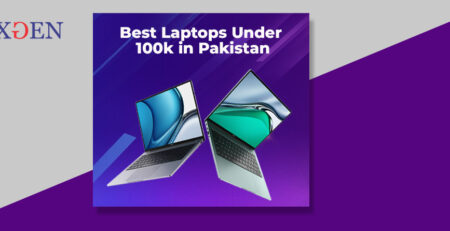








Comments (4)
Thank you for your sharing. I am worried that I lack creative ideas. It is your article that makes me full of hope. Thank you. But, I have a question, can you help me?
Thanks for sharing. I read many of your blog posts, cool, your blog is very good.
Can you be more specific about the content of your enticle? After reading it, I still have some doubts. Hope you can help me. https://accounts.binance.com/en/register-person?ref=P9L9FQKY
Your article gave me a lot of inspiration, I hope you can explain your point of view in more detail, because I have some doubts, thank you.